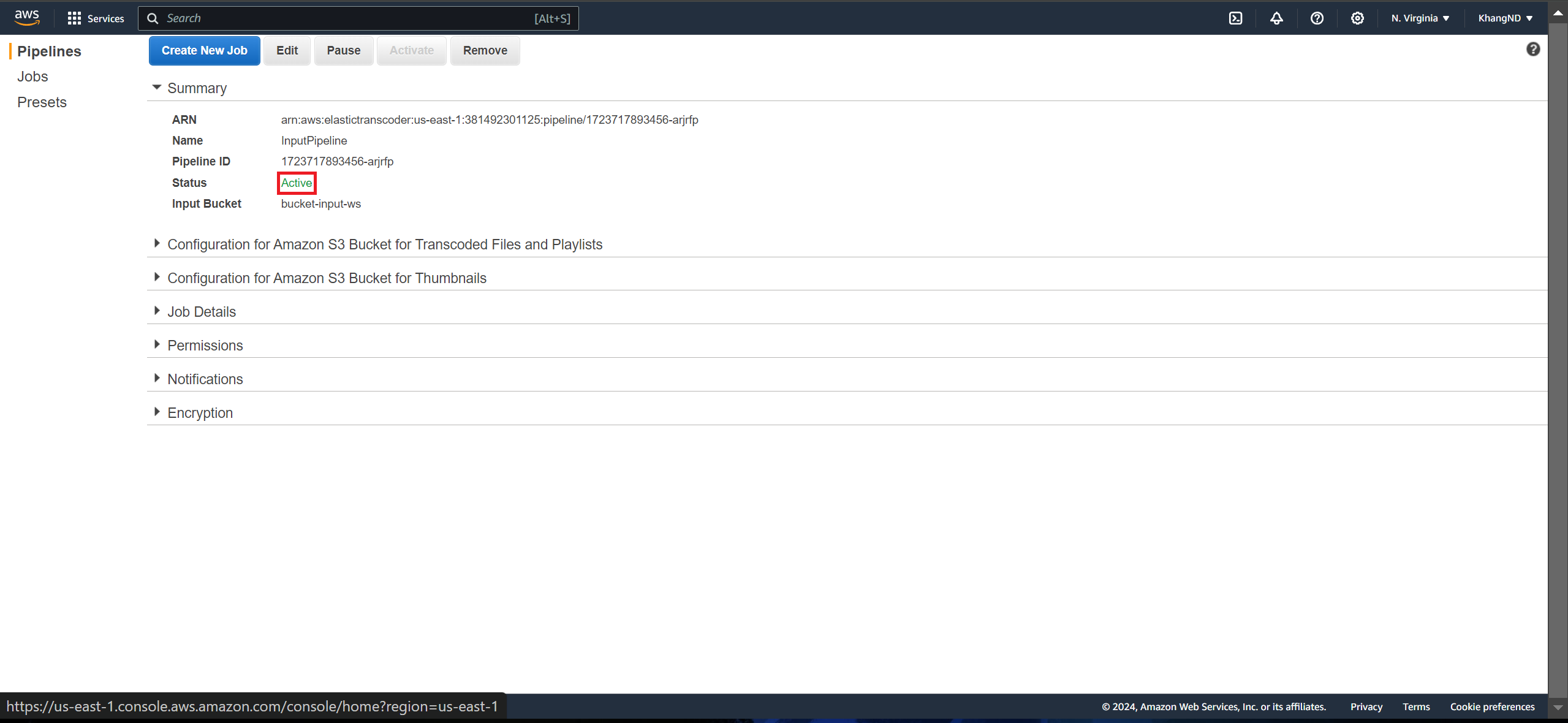Create Pipeline
Create Pipeline
-
Access the AWS Management Console
- Search for Elastic Transcoder
- Select Elastic Transcoder
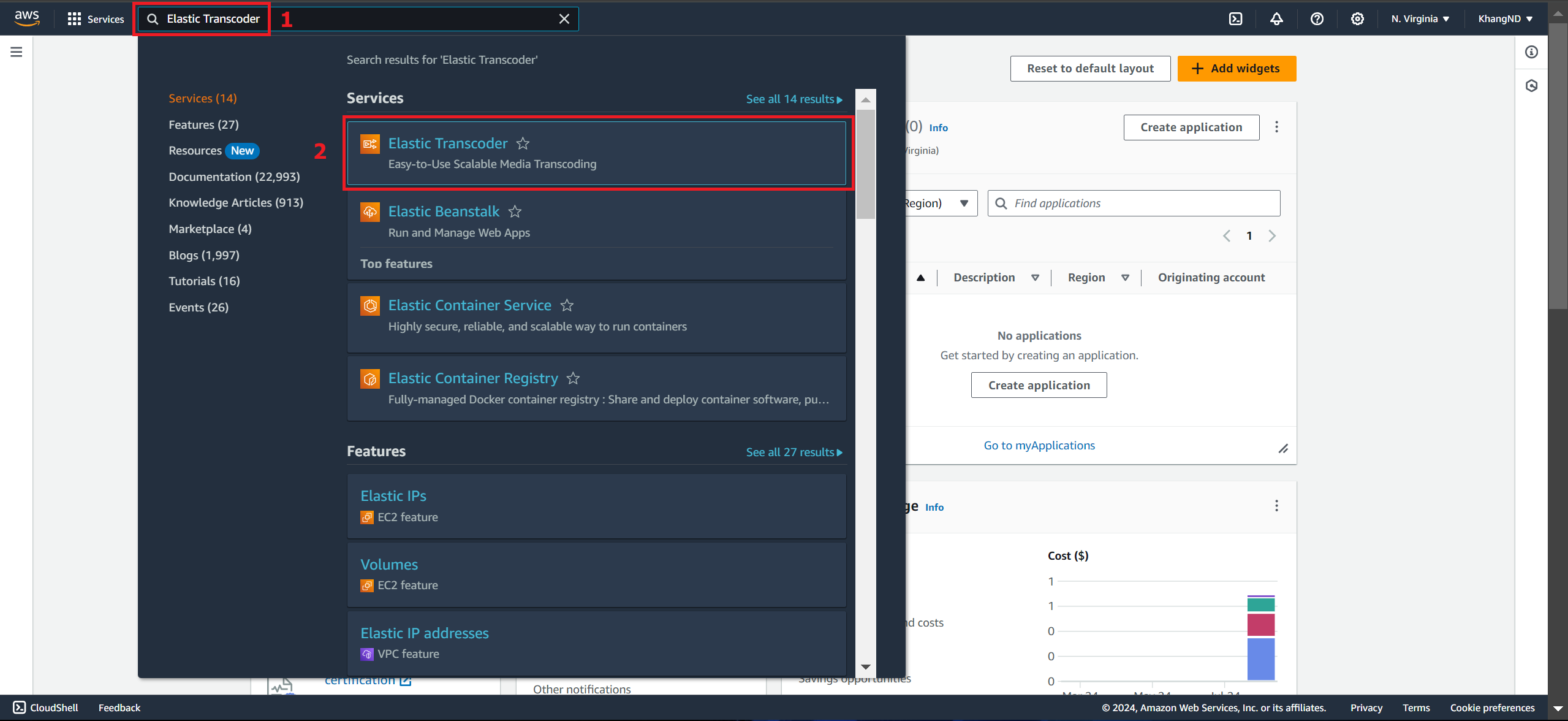
-
In the Elastic Transcoder interface
- Select Create a new Pipeline
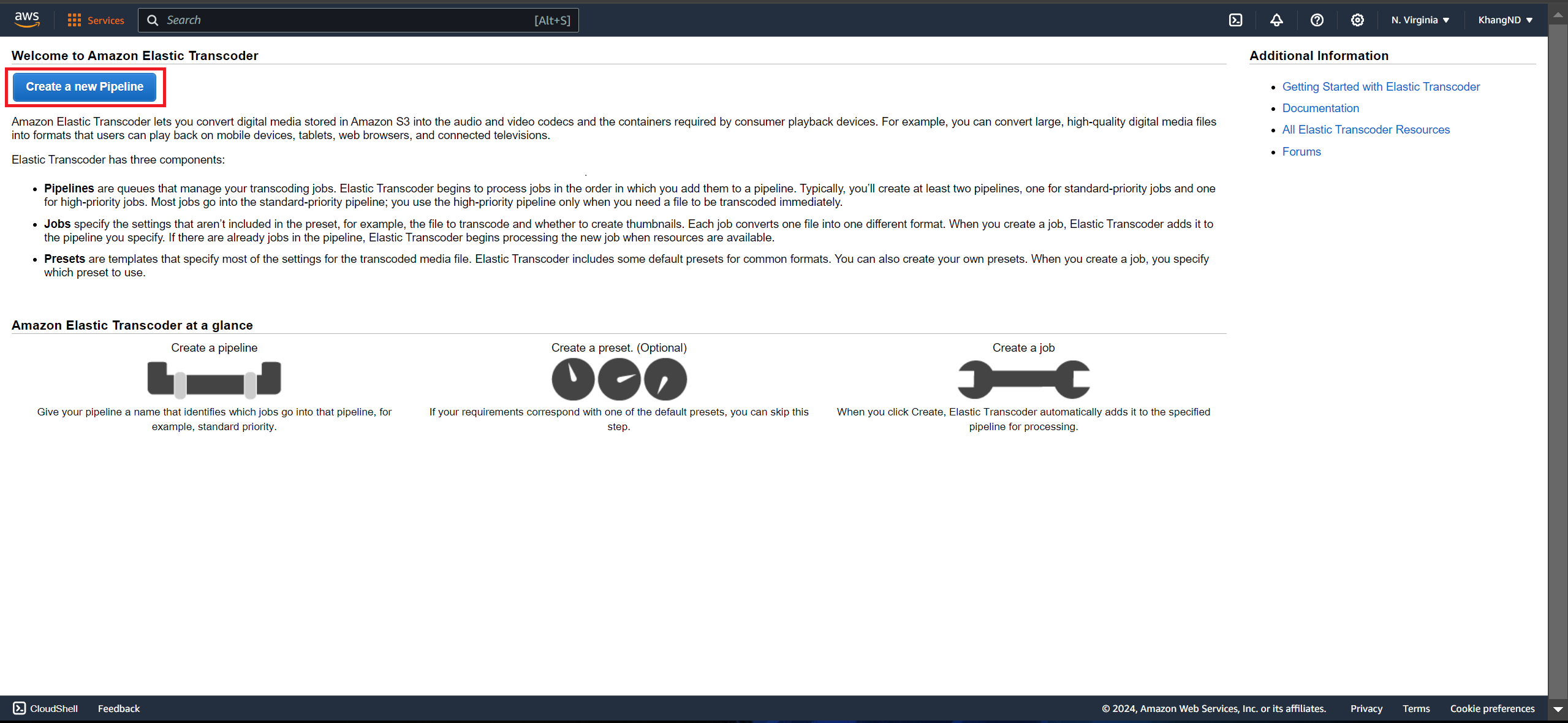
- Select Create a new Pipeline
-
Create Pipeline
- In the Create New Pipeline section:
- Pipeline Name: select InputPipeline
- Input Bucket is bucket-input-ws created in the previous section
- IAM Role: select Create console default role
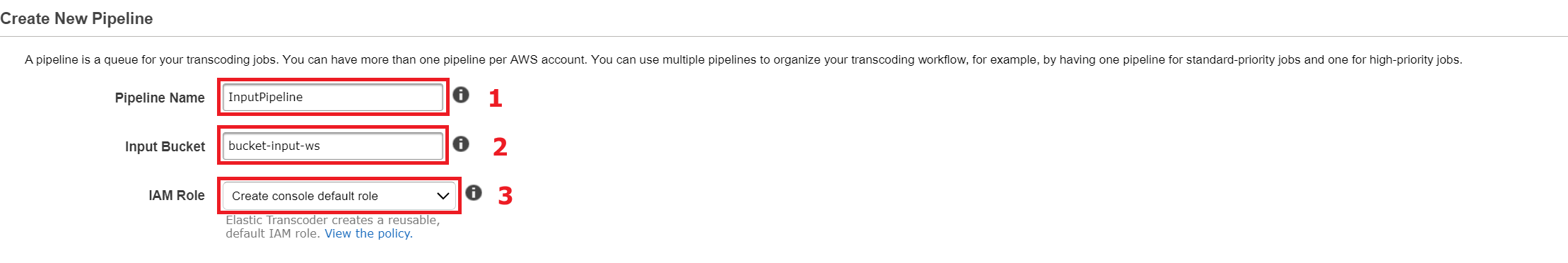
- In the Configuration for Amazon S3 Bucket for Transcoded Files and Playlists section:
- Bucket is bucket-input-ws created in the previous section
- Storage class: select Standard

- In the Configuration for Amazon S3 Bucket for Thumbnails section:
- Bucket is bucket-input-ws created in the previous section
- Storage class: select Reduced Redundancy

- Leave the remaining values as default
- Select Create Pipeline
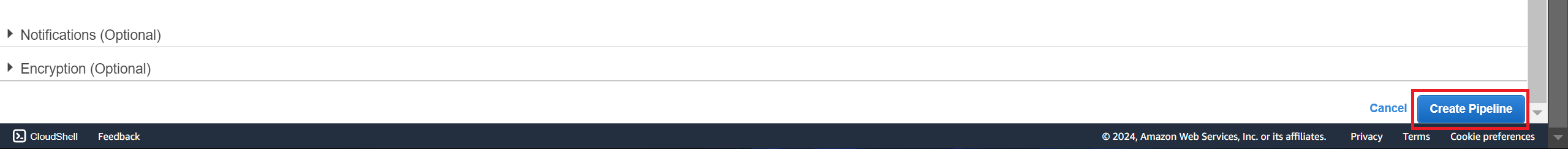
- Pipeline created successfully