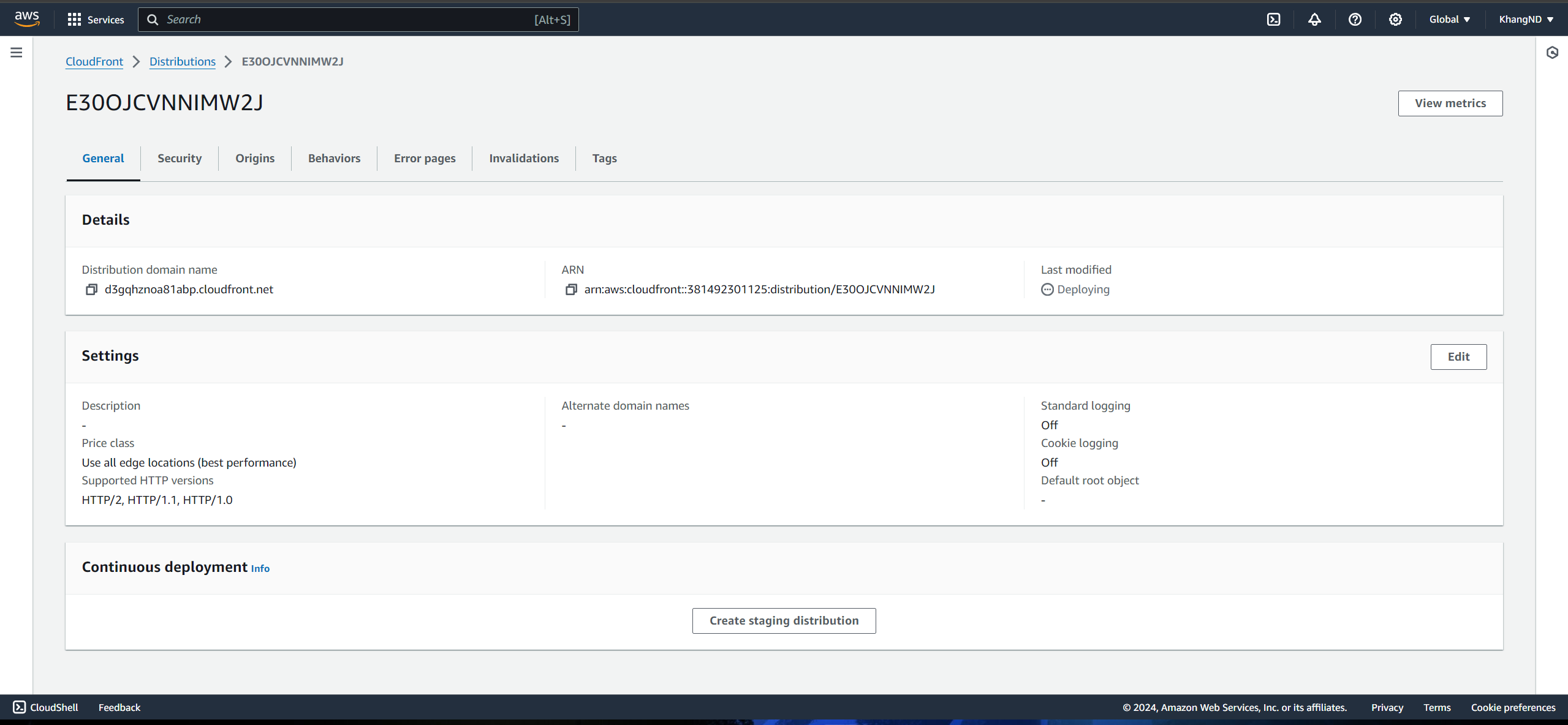Create Amazon CloudFront Distribution
Create Amazon CloudFront Distribution
- Truy cập giao diện AWS Management Console
- Search for CloudFront
- Select CloudFront
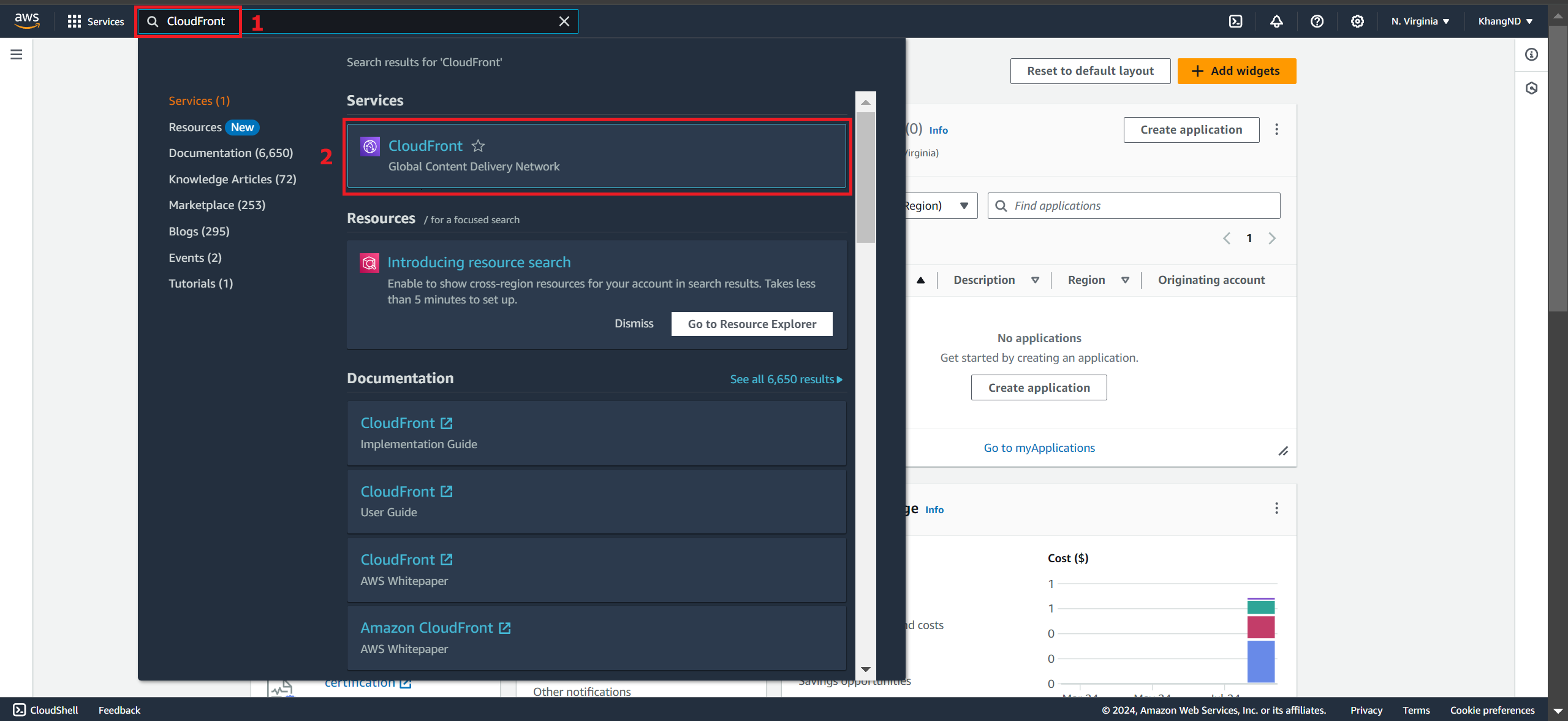
- In the CloudFront interface
- Select Create a CloudFront distribution
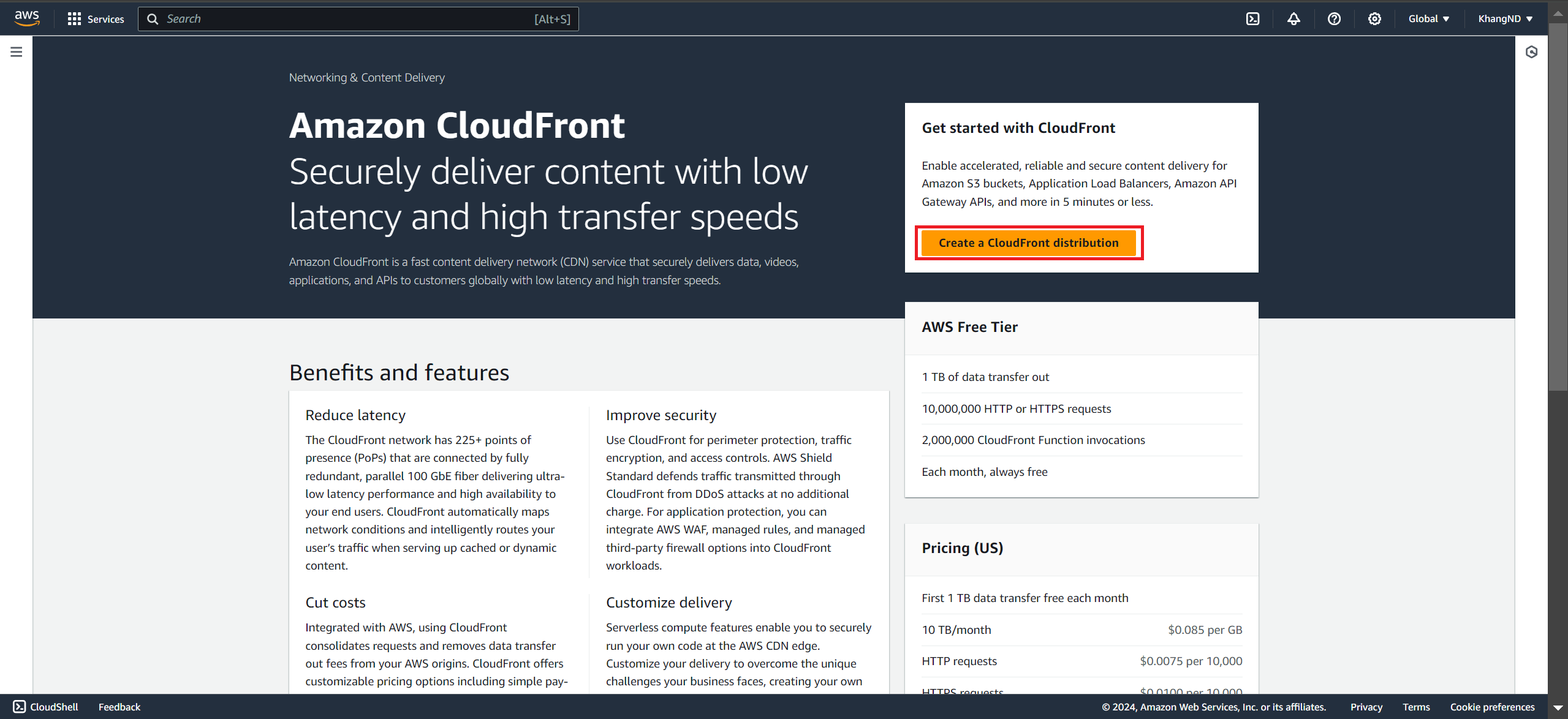
- Select Create a CloudFront distribution
- Create CloudFront distribution
- In Origin section:
- Origin domain: select the bucket-input-ws created in the previous section
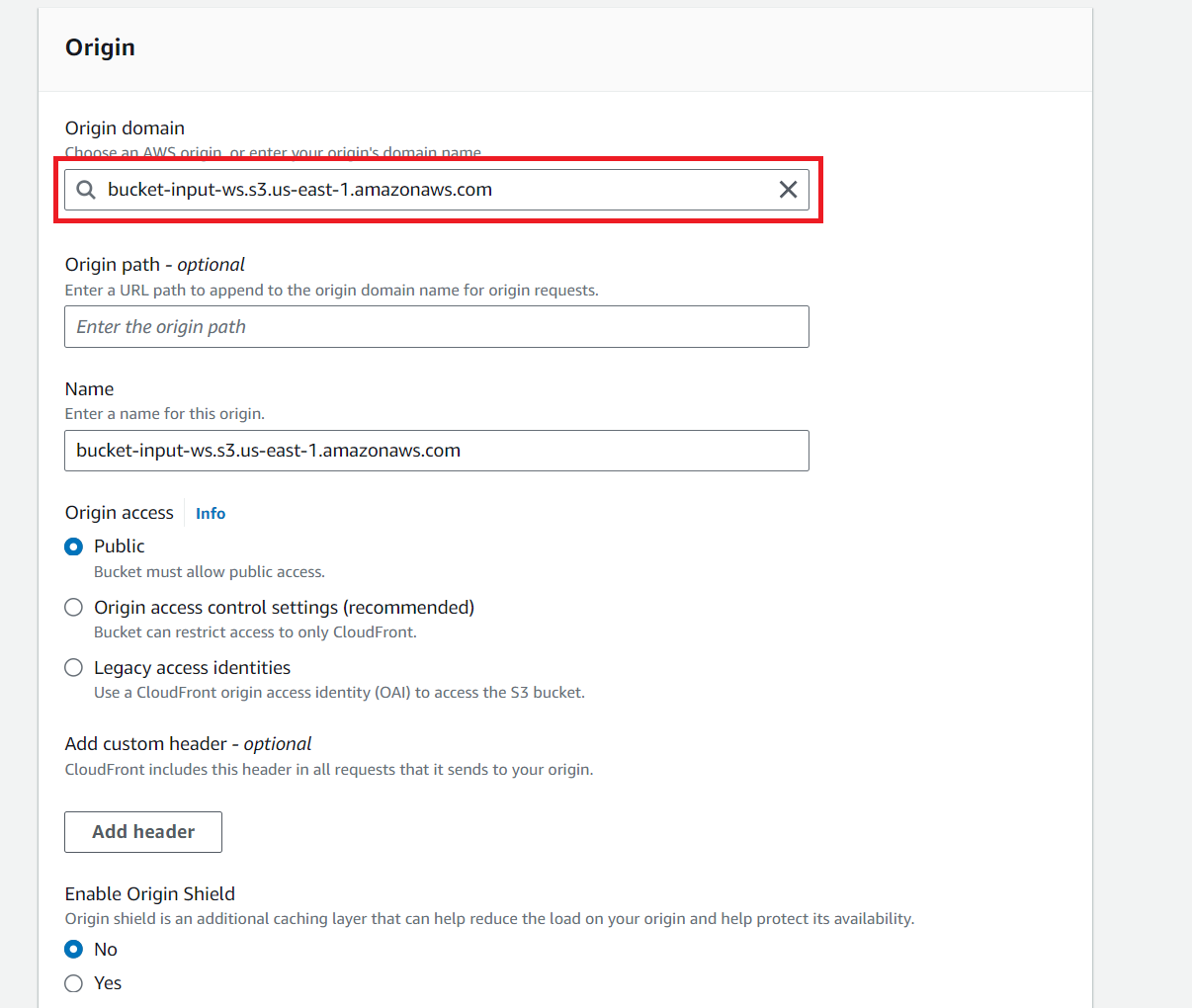
- Origin domain: select the bucket-input-ws created in the previous section
- Go to the Web Application Firewall (WAF) section
- Select Do not enable security protections (Since security protections are not needed for the scope of this workshop)
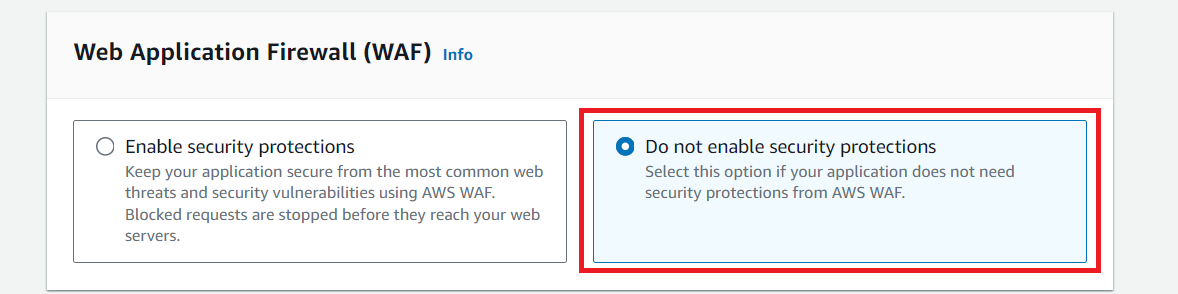
- Leave the remaining values as default
- Select Create distribution
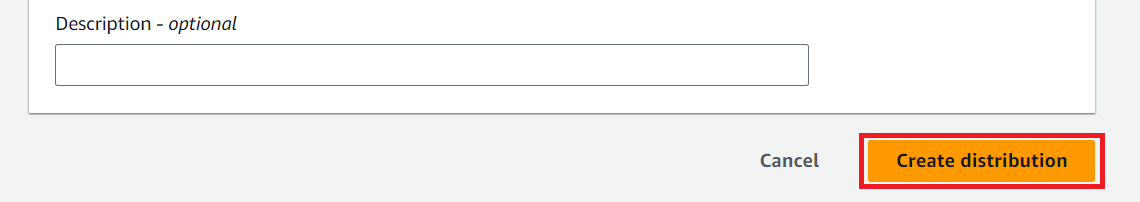
- Select Do not enable security protections (Since security protections are not needed for the scope of this workshop)
- CloudFront distribution created successfully